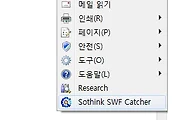| "+" 검색 |
Google은 where, the, how와 같은 일반적인 단어 및 문자와 기타 숫자 및 문자를 무시합니다. 이러한 단어와 문자를 사용하면 결과 품질은 향상되지 않고 검색 속도만 느려집니다. Google에서 일반적인 단어가 제외된 경우에는 검색창 아래의 결과 페이지에 자세한 정보를 표시해 이를 알려 줍니다.
일반적인 단어가 원하는 결과를 얻는 데 중요한 역할을 할 경우 앞에 "+" 기호를 넣어 해당 단어를 포함시킬 수 있습니다. "+" 기호 앞에는 공백이 있어야 합니다.
예를 들어, Star Wars, Episode I에 대한 검색에 "I"이 포함되도록 하려면 검색어를 다음과 같이 입력합니다.
| "OR" 검색 |
두 검색어 중 하나라도 포함된 페이지를 검색하려면 두 검색어 사이에 대문자 OR를 사용하십시오.
예를 들어, 서울이나 도쿄에 있는 휴양지를 검색하려면 다음과 같이 입력합니다.
| 도메인 검색 |
특정한 웹사이트에서만 검색을 수행하려는 경우 찾고 있는 검색어를 입력하고 그 다음에 "site"라는 단어를 입력한 다음 콜론(:)과 도메인 이름을 차례로 입력하면 됩니다.
예를 들어, 스탠포드 대학교 사이트에서 입학 정보를 검색하려면 다음과 같이 입력합니다.
| Numrange 검색 |
숫자를 사용해서 검색해야 하는 경우도 있습니다. Numrange는 특정 범위의 숫자를 포함하는 검색결과를 검색합니다. 검색창에 검색어와 함께 두 숫자를 공백 없이 두 개의 마침표로 구분하여 입력하면 됩니다. 날짜( 선동렬 1980..1990)에서 무게( 5000..10000kg 트럭)까지의 다양한 항목에 대해 Numrange를 사용하여 범위를 설정할 수 있습니다. 하지만 숫자 범위가 무엇을 나타내는지 설명하는 측정단위나 기타 지표를 명시해야 합니다.
예를 들어, 50-100달러 정도 하는 DVD 플레이어를 검색하려면 다음과 같이 입력합니다.
'이것저것 > 이것저것' 카테고리의 다른 글
| 자동으로 ip 바꾸기 (0) | 2010.10.02 |
|---|---|
| PDF Splitter and Merger (0) | 2010.08.03 |
| 플래시(SWF) 다운로드 그리고 GIF로 변환하기. (0) | 2010.04.18 |
| 대구 스노우보드샵 몇개.. (0) | 2010.02.20 |
| View Multiple PowerPoint Presentations [ppt창 따로..] (0) | 2010.02.17 |